|

TipSynch: Why do I need a ToolTip Synchronization Template?
The answer is simple.
To give your software users a more consistent user interface and the control they expect to have over tooltips.
Let me explain...
Your software is not the only program that your customers use. They have many other programs (including Windows itself) that perform in an expected manner.
- One of these expectations is that ALL program controls have tooltips.
- Another is that they all have the same look and feel (the same shape and color).
- Finally your users expect to be able to turn tooltips On or Off at runtime (because the simple truth is that tooltips are useful when you need them - annoying when you do not).
If you are a programmer who uses some of the advanced interface templates (such as those from PowerOffice or any of the 3rd Party Tooltip controllers) to breathe new life into your Clarion programs and provide the look and feel that users expect from modern software, you can end up with three or more tooltip controllers.
This means that you could have all three types of tooltips displayed on the same screen!
( this screen has FOUR different tooltip controllers and THREE different tooltip shapes! )
With TipLink, all four controllers would be automatically synchronized
and the tooltips would look the same
We said it before and we'll say it again...
If you use tooltips in your programs, you will love TipLink!
TipLink tools will save you time, money ... and a lot of frustration.
The overall visual effect of using tools like these on your program is wonderful, but this new vitality comes with a price to pay, each of these systems has their own way of managing Windows tooltips.
When you use more than one system in your program you end up duplicating work and adding layers of complexity to your software.
This quickly becomes difficult to maintain.
Enter TipLink TipSynch!
The TipLink TipSynch template lets you select one tooltip controller to be in charge of your program's tooltips. TipLink then automatically locates other tooltip controllers in your program and provides thread safe communication between them to synchronize the look and feel of all your tooltips.
With just a few minutes work you can forget about tooltip problems forever!
With TipLink TipSynch, you deliver a more professional interface and your users enjoy all the expected behavior by the tooltips in your software.
TipLink TipSynch makes it easy for you to:
- Standardize all Tooltip behavior
- Let users switch Tooltips On and Off
- Allow users to choose between Balloon and Normal Tooltip modes
- Simplify your programming by automatically saving and restoring tooltip preferences
TipLink TipSynch supports native Clarion Tooltips and the following 3rd Party Tooltip systems:
Note: Some tooltip controllers have limited limited abilities or do not completely support TipLink.
Click here for a comparison of the controllers, their support level and minimum requirements
Even if you don't use one of these 3rd Party Tooltip systems, you can still benefit by using TipLink.
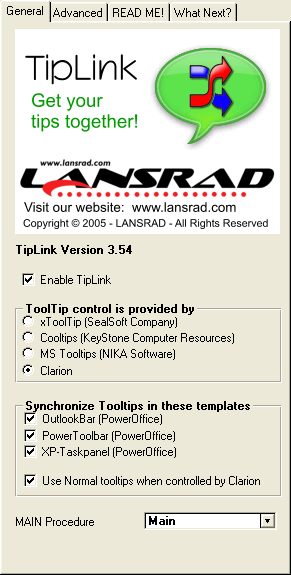 It just takes a few clicks for you to enable your users to turn Tooltips On or Off and to take advantage of the TipLink feature to automatically Save and Restore tooltip preferences. It just takes a few clicks for you to enable your users to turn Tooltips On or Off and to take advantage of the TipLink feature to automatically Save and Restore tooltip preferences.
Adding TipLink management and synchronization to your program is as simple as adding a global extension template, selecting your Tooltip manager and compiling.
TipLink is template based, so no hand coding is necessary.
The routines for changing Tooltip modes or turning Tooltips On or Off can be activated by code templates or you can call them manually.
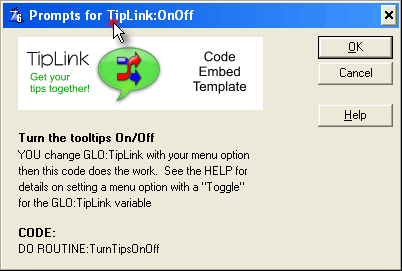
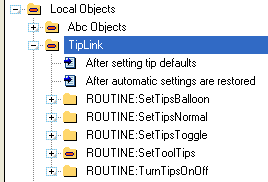
Still working in C5 or C55???
We realize that many developers still have old applications in C55 or even C5. Also there are some developers who have not yet made the transition to Clarion 6.xx.
For this reason we have made every reasonable effort to make products backwards compatible. However some parts of the suite (such as the Tooltip Synchronization Template) make use of thread-safe features in C6 and may not be available in earlier versions.
Got DLL's?
The TipLink Tool Suite works fine with both Single EXE and Multi-DLL programs.
Requirements
To make it possible for you to get the most out of the TipLink Tool Suite, we split things up as much as possible and our installer supports C5, C55 and C6.
- The TipLink synchronization template requires Clarion Version 6.xx to provide thread safe communications.
- The Utility Template ships as a standalone template that is compatible with C5, C55 and C6xx.
- The TipLink Reporter analysis program is not dependent on any Clarion version.
- All TipLink Tools work with both Single EXE and Multi-DLL applications
- There are no blackbox DLL's, but the TipLink analysis tool is a standalone EXE (source not provided)
- Everything is well documented
Pricing and Updates
The TipLink Tools Suite sells for $24.95 USD and comes with free updates for a minimum of one year.
"Remember - The TipLink Tool Suite consists of TipLink TipSynch, TipLink Reporter, and TipLink Navigator & Editor ( for Ezhelp) - all included for one low price!"
LANSRAD wants you to be completely satisfied and offers a 30 day "No questions asked" money back guarantee. You can buy now with confidence.
Buy the TipLink Tool Suite today!
LANSRAD wants you to be completely satisfied and offers a 30 day "No questions asked" money back guarantee. You can buy now with confidence.
|