|
 The TipLink Reporter is the ultimate tooltip diagnostic tool for your Clarion application. The TipLink Reporter is the ultimate tooltip diagnostic tool for your Clarion application.
Instantly find:
- All missing tooltips
- All filled tooltips
- Mismatched tooltips
- All controls that are candidates for tooltips
- For any or all procedures in your application
Do you think you don't have any missing tooltips? Guess again!
- Even our own well planned and seasoned applications FotoKiss and EZRound were found to have missing tooltips when we ran the TipLink Reporter analysis on them! FotoKiss had 19 missing tooltips (our of 461 controls) and EZRound had 14 missing tooltips (out of 108 controls).
- One of our customers reported that after using TipLink Reporter they discovered that they had completely forgotten to include ANY of the tooltips in all the DLLs of their business application!
How does it work?
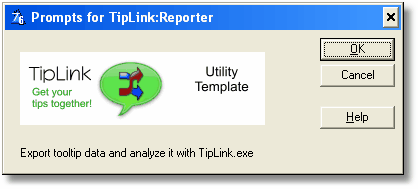
All you have to do is run the included utility template after loading your application into the Clarion IDE.
The TipLink Reporter utility template creates an XML file of all the tooltip information in your application. Then it launches the TipLink Analysis program. The XML file is imported and analyzed against a set of filters that you control. The results you view are tailored against your own programming style in regards to tooltips so what you see is meaningful and not cluttered with useless information.
Here is an analysis from the Invoice.exe application that ships with Clarion:
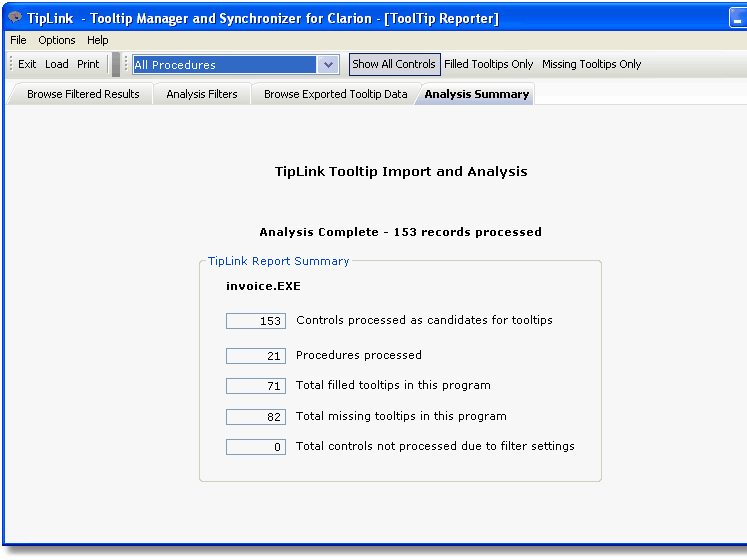
Once the data is analyzed, we see that there were a lot of missing tooltips! However part of these are from controls that we might not normally use with tooltips.
The analysis program lets you easily set filters to prevent "false positives" for controls that you do not normally use tooltips with (such as tabs, groups or lists).
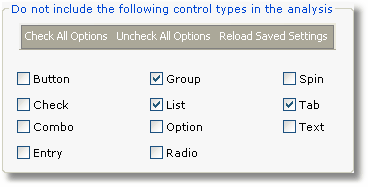
When you make changes to the filters, the view is instantly updated. In this example we elected NOT to report on Groups, Tabs or Lists.
The new report view shows us:
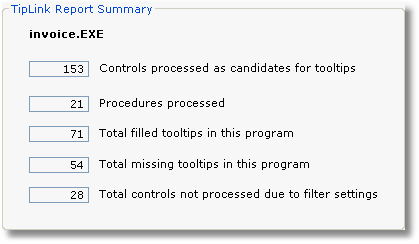
Now we see that there are 28 "false positives" removed from our analysis.
You can view the analysis results in a number of ways:
- Show all controls
- Show filled tooltips only
- Show missing tooltips only
You can view the results for all procedures in your application, or any individual one.
Changes in filters or views are instantly reflected since the analyzed data is all in memory queues.
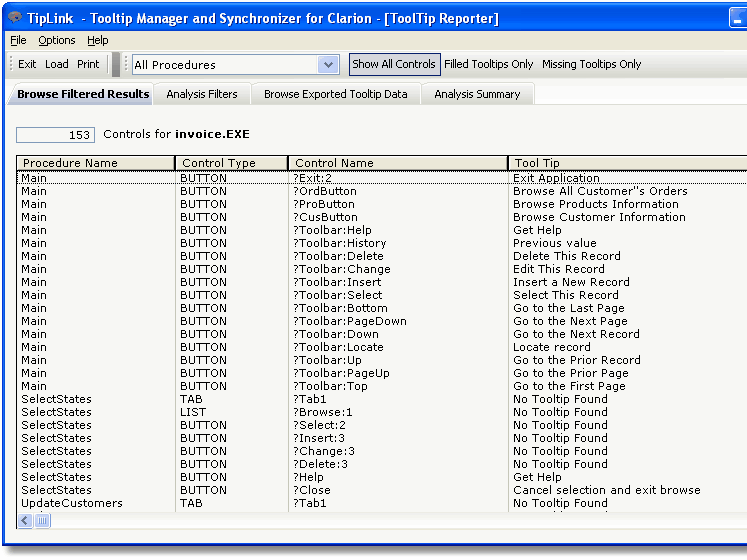
Need a hardcopy?
At any time you can click the Print button to print the current view (with filters applied).
Reports can be in any of these formats:
- Standard Clarion report (with integrated IceTips Previewer)
- RTF Document
- Excel Spreadsheet
- CSV File
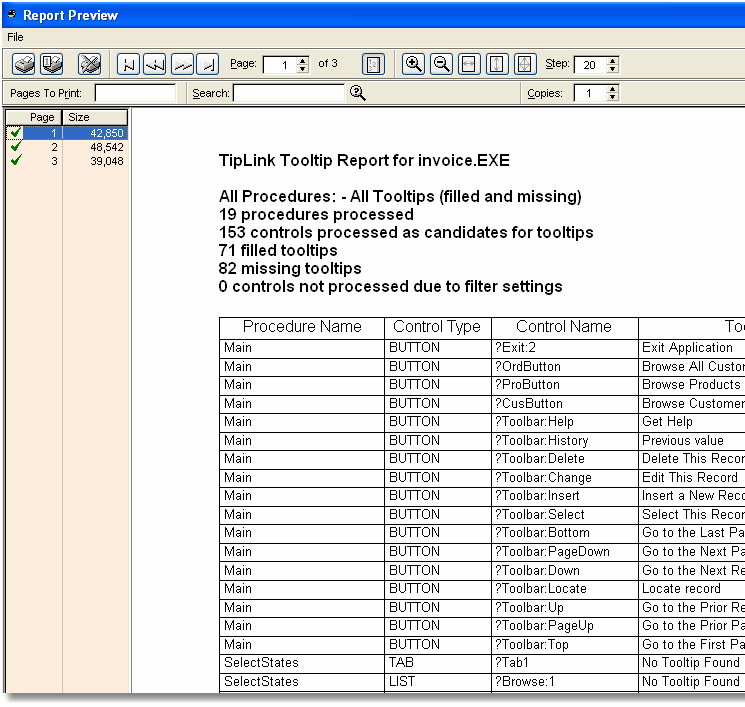
As a bonus, you can select the option to suppress the "No Tooltip Found" message and use your hardcopy report as a worksheet to help organize your missing tooltips:
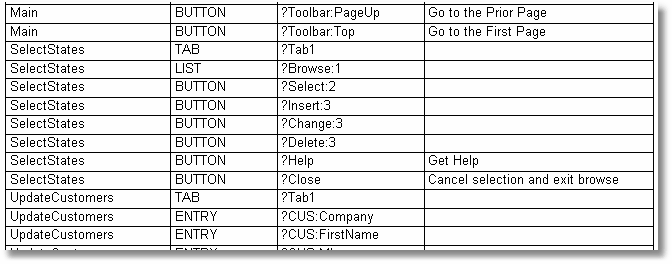
Click here to view the complete TipLink help online
Still working in C5 or C55???
We realize that many developers still have old applications in C55 or even C5. Also there are some developers who have not yet made the transition to Clarion 6.xx.
For this reason we have made every reasonable effort to make products backwards compatible. However some parts of the suite (such as the Tooltip Synchronization Template) make use of thread-safe features in C6 and may not be available in earlier versions.
Got DLL's?
The TipLink Tool Suite works fine with both Single EXE and Multi-DLL programs.
Requirements
To make it possible for you to get the most out of the TipLink Tool Suite, we split things up as much as possible and our installer supports C5, C55 and C6.
- The TipLink synchronization template requires Clarion Version 6.xx to provide thread safe communications.
- The Utility Template ships as a standalone template that is compatible with C5, C55 and C6xx.
- The TipLink Reporter analysis program is not dependent on any Clarion version.
- All TipLink Tools work with both Single EXE and Multi-DLL applications
- There are no blackbox DLL's, but the TipLink analysis tool is a standalone EXE (source not provided)
- Everything is well documented
Pricing and Updates
The TipLink Tools Suite sells for $24.95 USD and comes with free updates for a minimum of one year.
"Remember - The TipLink Tool Suite consists of TipLink TipSynch, TipLink Reporter, and TipLink Navigator & Editor ( for Ezhelp) - all included for one low price!"
LANSRAD wants you to be completely satisfied and offers a 30 day "No questions asked" money back guarantee. You can buy now with confidence.
Buy the TipLink Tool Suite today!
LANSRAD wants you to be completely satisfied and offers a 30 day "No questions asked" money back guarantee. You can buy now with confidence.
|